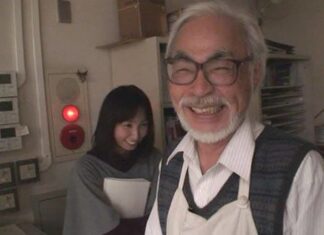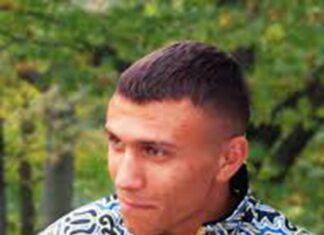It has been almost a decade since GTA V and GTA Online were released. The streets of Los Santos are still flooded with console and PC gamers hoping to strike it rich. However, those who have played GTA V know that it takes an eternity to load. Some of the wait times can be avoided through tricks, but more often than not, you’ll be forced to sit and watch the loading screens. Fortunately, some players have discovered a way to avoid the clouds by slipping into a solo public session while searching for a GTA Online lobby.
Loading screen of GTA 5
Read More: Minecraft Castle Blueprints: A Comprehensive Guide About Minecraft Castle Blueprints
There’s no point watching a bikini-clad girl in front of your family; you knew that. You will feel somewhat awkward and unwelcome, and you will most likely be given pretty severe punishment. Changing your start screen of GTA 5 or removing the girl is always a good idea.
How to change the loading screen girl in GTA 5?
- Download the Image-Change file and extract it with zipping.
- Install the OpenIV program.
- By going to the following location in OpenIV.
- Then click on “Edit mode” in the top right corner.
- Click on the “Show in mods” button.
- Double-click the loadingscreen_startup.ytd file, and you will be able to see it.
- You will now be taken to a window, where you can select beach_fg from its left side.
- Afterward, click Replace and open your downloaded file folder.
- Choose either Rocky1_fg or Rocky2_fg as your favorite.
- Close OpenIV by clicking Save.
- Play your game and have fun.
In Windows 10, you can’t launch GTA 5 and it’s stuck on the loading screen
Action-adventure video game Grand Theft Auto (GTA) V has emerged as the fastest-selling entertainment product in the gaming market, playing from either a first-person or third-person point of view. GTA 5 stuck on the loading screen occurs when you attempt to run GTA 5 online on your Windows 10 PC and the game doesn’t launch or takes over 3 minutes to load.
What causes GTA 5 to load endlessly?
It is possible for a video game to not launch on a computer for several reasons. This issue affects not only GTA 5 but also all PC games. A few common factors contributing to this problem include internet connectivity issues, incorrect login credentials, memory related issues, and software-related issues if the game isn’t the problem.
What should you do if GTA 5 won’t launch in Windows 10?
GTA 5 players are experiencing a stuck loading screen or endless loading issue frequently, not only with the PC version but also with the game’s console versions. However, some people have found a way to launch the game properly using workarounds. Those who need additional information about fixing GTA 5 on a Windows 10 computer can check any relevant solutions.
Suspend and resume the game as a first step.
This may be just a random in-game glitch that can easily be fixed by suspending and resuming the game. If this is your first time getting stuck while loading, it may just be a random glitch. Here are some steps to take:
- To open Windows Task Manager simultaneously, press the Ctrl+Alt+Del keys simultaneously.
- Navigate to the Network section of the Task Manager and then click Resource monitor.
- Take a few minutes to pause or suspend GTAV.exe.
- Once the time has passed, resume playing.
- Go back to the GTA 5 window after completing the above steps and see whether the game hasprogressed past the loading screen.
How do you get the GTA loading screen?
The Grand Theft Auto (GTA) loading screen is the first thing players see when they launch the game. It is a vital part of the game’s experience as it sets the tone for what players can expect from the game. Depending on the platform you are playing on, there are different ways to access the loading screen.
If you are playing on a console such as Xbox or PlayStation, the loading screen will appear after you launch the game from your home screen. The game will start with the Rockstar Games logo and loading screens. These loading screens will provide helpful tips and hints to help players get started with the game. Players can also customize the loading screen by downloading different mods and themes from online sources.
If you are playing on a PC, getting to the loading screen is similar. You must launch the game from your Steam or Epic Games launcher, and the loading screen will appear shortly after. PC players have the advantage of being able to a
FAQs
- What’s with the long loading screens in GTA 5?
It can also take extra time to put you in sync with other online players. The same reasons as the main singleplayer mode contribute to GTA Online taking so long to load
- Whose image appears on the GTA 5 loading screens?
Model Shelby Welinder was the real-life inspiration for the bikini gal in GTA V. She was hired to appear in the advertisement by Rockstar in the fall of 2012.
- What’s the name of the GTA 5 loading screen girl?
GTA 5 was photographed with Shelby Welinder by Rockstar Games. The girl pictured on the cover of GTA V released a photo of her Rockstar Games paycheck proving she was Welinder.
Apart from this, if you are interested to know more about MINECRAFT CASTLE BLUEPRINTS then visit our GAMING category.