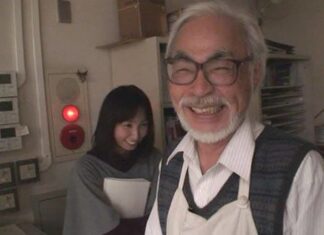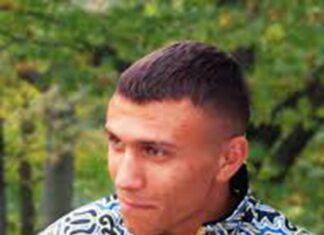In this guide, we share a few pro tips and tricks from a trained Ring technician, along with easy-to-follow instructions based on our own Ring installation experiences.
Ring Wired Doorbell Installation
Step 1: Gather your tools
There are a few things you don’t need to install the Ring doorbell, but it comes with a screwdriver, screws, and a charging cable (if required). You will also need a drill if you want to mount your Ring Doorbell on bricks or stucco. A masonry drill bit comes with the Ring Video Doorbell 2 and the Ring Video Doorbell Pro to facilitate drilling. Additionally, a box cutter and flathead screwdriver are recommended for removing your old doorbell.
Step 2: Batteries need to be charged
This step doesn’t need to be taken if you use a Ring Video Doorbell Pro. The charging cable included with your Ring allows you to plug it in once you have removed the box. The Ring 2’s battery is designed to be easily popped out once the doorbell has been mounted, so we’ve learned it can be tricky to remove it.
To remove it, we recommend holding it against a vertical, flat surface (such as a wall). Gravity helps the battery fall into your hand after the wall pushes it out. When your battery is plugged in, you should see a green light and a red light to indicate the battery is being charged. The charging process may take four and six hours, so be patient. You’ll have the green light to get started with installation as soon as the red light on the battery turns off.
Step 3: Connect to the internet
Linking the Ring app to your Wi-Fi network is easy. Download the app and follow the onscreen instructions. Getting everything set up and connected only takes a few minutes with the app.
Step 4: Turn off the power
Turn off the power to your doorbell by going to your home’s breaker box (usually in the garage, basement, or rear of your house). Because you’re working with exposed wires, this step is necessary to ensure your safety. If you already have a doorbell, you do not need to worry about wiring. There are several Ring doorbell cameras that are battery operated, which do not require hardwiring.
Step 5: Removing the old doorbell
Take your old doorbell’s faceplate off with a screwdriver or boxcutter so that you can see the screws. To expose the power wires, remove the old doorbell by unscrewing it from the wall and gently pulling it out. Make sure you do not pull too hard on the wires in the old doorbell, as they should still be wound around the screws on the inside. Obliterate the old doorbell by loosening the screws and detaching the wires.
Step 6: Attach the mounting bracket
After doing this, your wall should only have a hole where your old doorbell was and the two wires attached to it. You can see the doorbell’s live video feed if your Ring app is open before attaching the mounting bracket.
- Hold your Ring Doorbell against the surface above the hole in the same place where you will mount it to ensure you are getting the right angle on the picture on your phone. If you do not tilt the camera already, you can use the angle mounting brackets to tilt it up, down, left, or right.
- Once you’ve chosen where to mount your bracket, use the included level tool to ensure it’s straight, and mark where you’d like the new screw holes to go with a pencil. Remove the level when you’re finished marking.
- Whether you’re using a vertical or angled mount, make sure to screw it into the wall before attaching the mounting bracket. If you have an old doorbell, mount the bracket directly to the wall over the left hole so the wires will run through the mounting bracket.
Step 7: Attach doorbell wires
By connecting your Ring to the two doorbell wires, you can extend the battery life of your current doorbell chime and have the chime ring when someone presses the doorbell button. This step can be skipped if you do not already have a doorbell. If you’re looking for a traditional doorbell experience, be sure to purchase a Ring Chime. When someone comes to the door, you can also receive notifications on your phone.
In the first step, loosen the screws located on the mounting bracket located directly above where the wiring comes out of the wall. Ensure that the screws do not touch each other by wrapping a wire around them. Connect the wires so that they do not tangle with each other. Tighten them gently if necessary.
Step 8: Mount the Ring doorbell
The exciting part has finally arrived. Press in and down until the Ring Video Doorbell clicks into place above the bracket. Using a little force is okay for this step.
Step 9: Power must be restored
Your device must be turned on by flipping the breaker switch again. Check everything is working before turning it off. Check that the connections are secure by removing the faceplate on the Ring Video Doorbell if it is wired to your interior chime. In addition to reversing your diode, if necessary, now would be a good time to reverse your digital chime. In the event that everything appears to be working properly, you can use the included screwdriver to attach the two security screws to the underside of the faceplate.
Read More: How Long Do Diesel Engines Last? All You Need To Know
Step 10: Preferences for the app
The Ring Doorbell installation has been completed. By using the Ring app, you can play with your camera, set the motion detection and night vision settings, select what kinds of notifications you want, and set the area that your camera covers. The Ring Doorbell installation has been completed. With no worries, the Ring app allows you to set motion detection settings, set up night vision settings, choose what kinds of notifications you want, and select what areas you want your camera to monitor.
Is a wired ring doorbell better?
Regarding home security, a doorbell camera is a popular choice for homeowners. One of the main considerations when purchasing a doorbell camera is choosing a wired or wireless option. While wireless doorbell cameras are convenient and easy to install, a wired ring doorbell may be a better choice for several reasons.
Firstly, a wired doorbell camera provides a more stable connection than wireless options, which can be affected by signal interference or a weak Wi-Fi signal. This means you can rely on a consistent and uninterrupted stream of footage. Additionally, a wired doorbell camera doesn’t require batteries, which can be a hassle to replace and can result in downtime if they run out.
Another advantage of a wired ring doorbell is that it can support more advanced features than wireless options. For example, a wired doorbell camera can support a wider field of view and higher resolution footage, making it easier to identify potential threats. Additionally, wired doorbell cameras can be integrated with other home security systems, providing a more comprehensive approach to home security.
FAQs
- Ring doorbells can be hardwired to existing doorbells?
A transformer operating between 8-24 VAC is needed for use with existing doorbells. Whenever wires are connected directly to transformers, resistors are required.
- What chime can be used with the Ring Doorbell 2?
Your existing doorbell chime does not sound with the Video Doorbell Wired. Choose the Video Doorbell Wired + Chime bundle to hear audio alerts within your home, or pair your Ring Chime with a compatible Alexa device.
- Can you install a Ring doorbell without an electrician?
Ring video doorbells, for example, can be easily installed with the wiring on your existing doorbell.
Apart from this, if you are interested to know more about WIRE HARNESS ASSEMBLY then visit our TECH category.